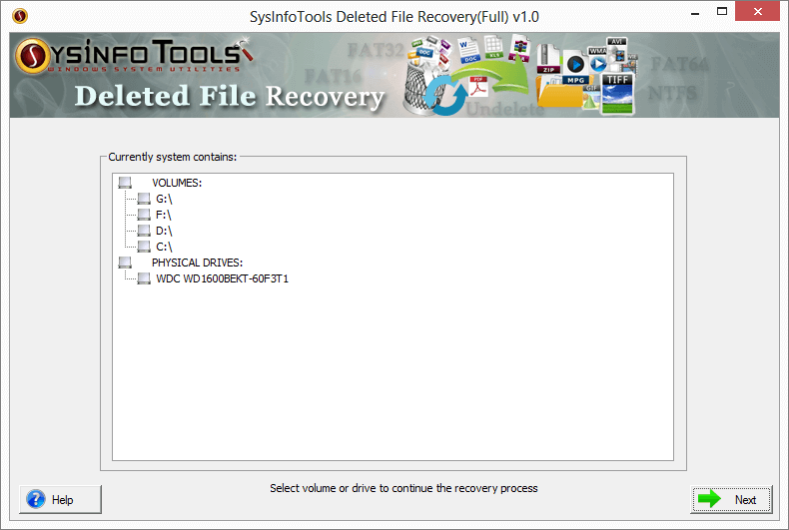SysInfoTools Deleted File Recovery 1
Free Trial Version
Publisher Description
Deleted File Recovery software is the best solution you can have for recovering deleted files and data from your system. If you have lost your crucial files due to accidental deletion or corruption, you must try this tool once. It can restore your data if you have permanently deleted them by using Shift + Delete + Enter. It supports both popular Windows file systems which are: FAT (FAT12, FAT16, FAT32, FAT64 aka exFAT) and NTFS. Also, it supports both partition table formats which are GPT (GUID partition table) and MBR (master boot record). All the recovered data can be saved at their original form at user-defined location without causing any type of modification or alteration.
Check out the most prominent key features of SysInfoTools Deleted File Recovery:
* Swift and complete recovery of deleted files and data from volumes and drives;
* Support recovery from volumes, drives as well as the entire physical drive;
* Both Windows file systems, i.e. FAT (file allocation table) and NTFS (new technology file system) are highly supported;
* Support both partition tables: MBR aka master boot record and GPT aka GUID partition table;
* Two scanning modes, i.e. Standard and Advance , in case of recovery from physical drive;
* Three recovery modes, i.e. Standard, Advanced and Deep , for handling different level of accidental deletion;
* Users are enabled to add custom volume to the list for better recovery;
* Custom settings , i.e. start end sector and file system selection, for selected volume is enabled;
* RAW recovery mode is enabled with physical drive recovery along with adding new signatures feature;
* Tree-structure preview of recovered data as well as check file properties;
* Interactive and self-explanatory user-interface that requires no prior technical expertise;
* Extensive Windows support is provided, including the latest Windows 8 (32 64-bit);
* Available with free demo version for prior evaluation with preview feature.
About SysInfoTools Deleted File Recovery
SysInfoTools Deleted File Recovery is a free trial software published in the Other list of programs, part of System Utilities.
This program is available in English. It was last updated on 23 April, 2024. SysInfoTools Deleted File Recovery is compatible with the following operating systems: Windows.
The company that develops SysInfoTools Deleted File Recovery is SysInfoTools Software. The latest version released by its developer is 1.
The download we have available for SysInfoTools Deleted File Recovery has a file size of 1.05 MB. Just click the green Download button above to start the downloading process. The program is listed on our website since 2017-01-19 and was downloaded 1 times. We have already checked if the download link is safe, however for your own protection we recommend that you scan the downloaded software with your antivirus. Your antivirus may detect the SysInfoTools Deleted File Recovery as malware if the download link is broken.
How to install SysInfoTools Deleted File Recovery on your Windows device:
- Click on the Download button on our website. This will start the download from the website of the developer.
- Once the SysInfoTools Deleted File Recovery is downloaded click on it to start the setup process (assuming you are on a desktop computer).
- When the installation is finished you should be able to see and run the program.